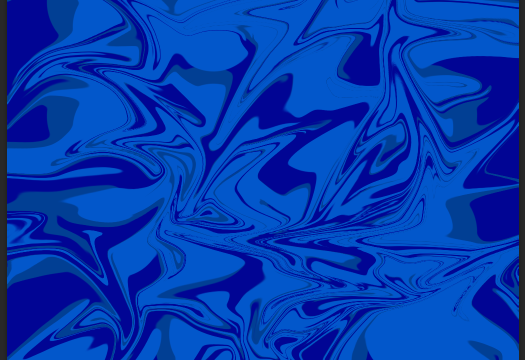 I will show you how to create your own unique texture for custom camouflages or something else.
I will show you how to create your own unique texture for custom camouflages or something else.You need:
– Photoshop
– Imagination
Lets go!
Create a new image.
Dimensions of your texture should be 1024 x 1024. (Optional)
Background Contents: Transparent
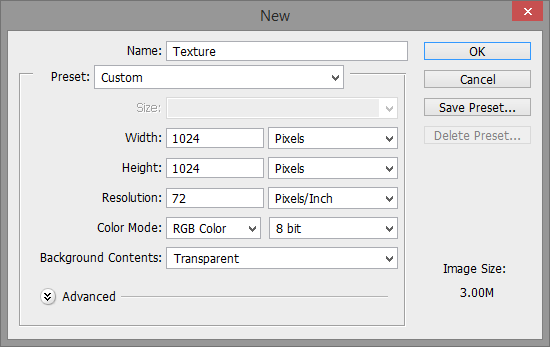
Click on the Brush Tool.
Select your color.
Brush your whole texture with the selected color.
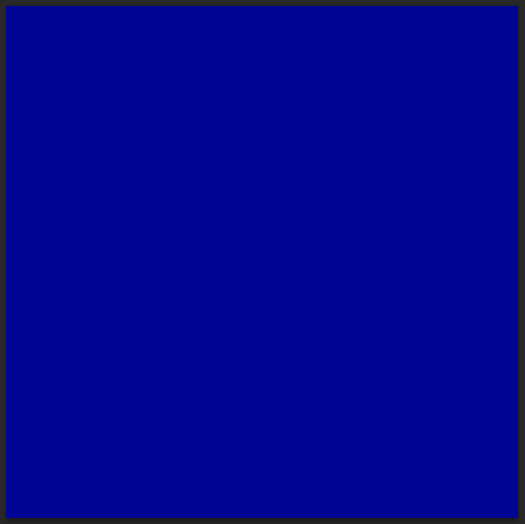
Change your brush size, mine is on 200.
Create a new layer.
Create a circle or anything you like on your texture, you should change your brush color now.
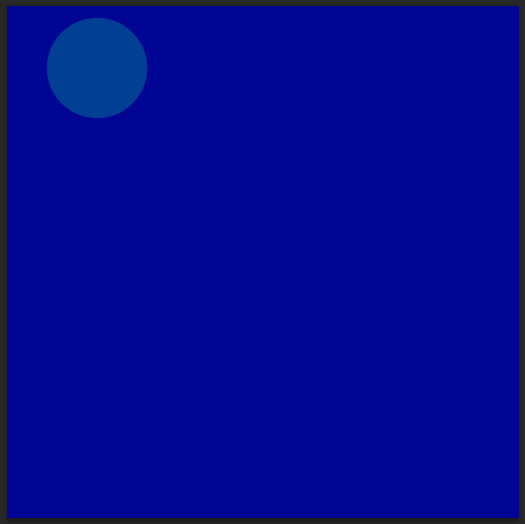
Duplicate your second layer few times.
Form the shape now, I like 4 x 4 Circles.
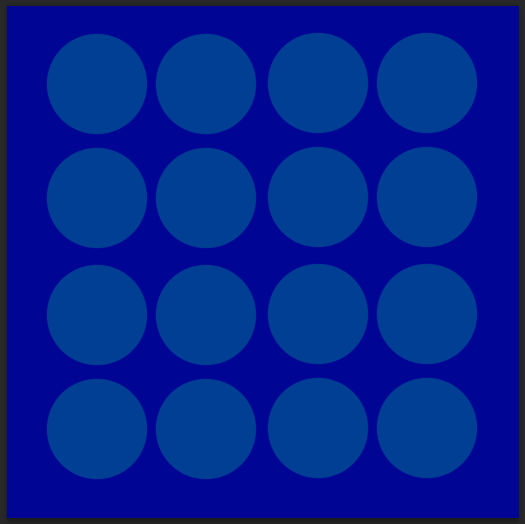
Merge your shape, hold CTRL and mark your layers, right after click on your layers and then click on Merge Layers.
Now duplicate your shape again, like this.
You should change your color again.
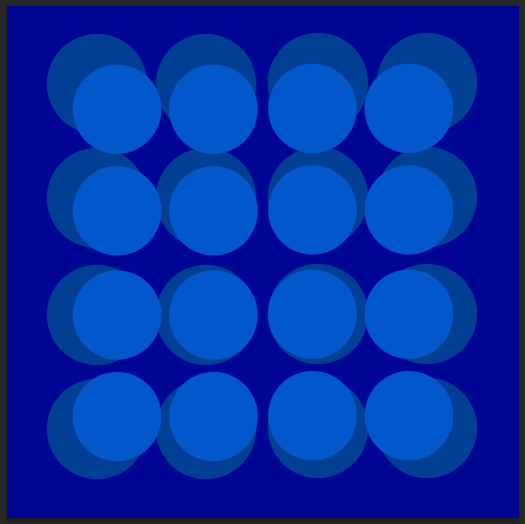
It looks cool, but it is not over yet.
Click on the Filter tab, and then click on Liquify…
Now everything depends on your imagination.
Mine looks like this.
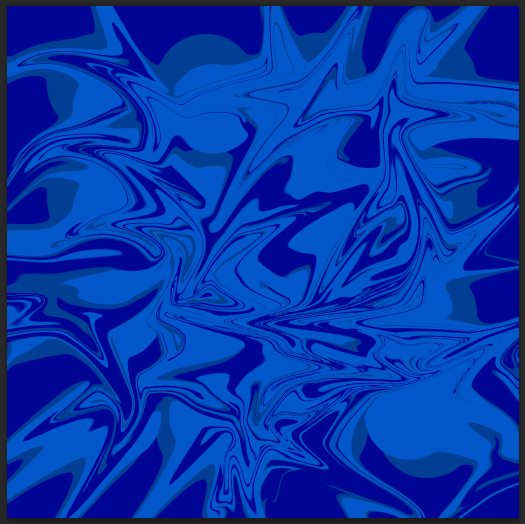
Now lets finish the texture.
Click on the Filter tab again, and select Filter Gallery.
This step depends on your imagination again.
I created four textures!
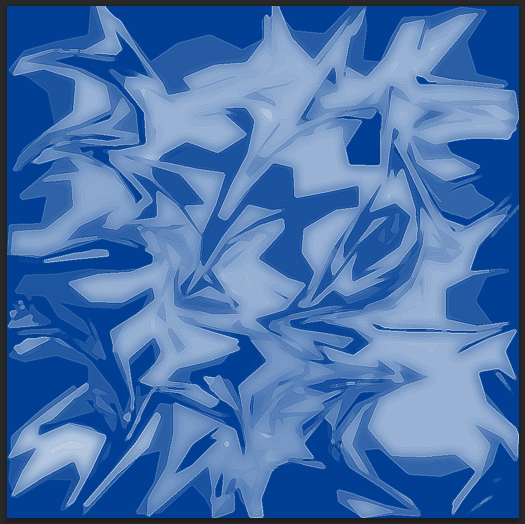
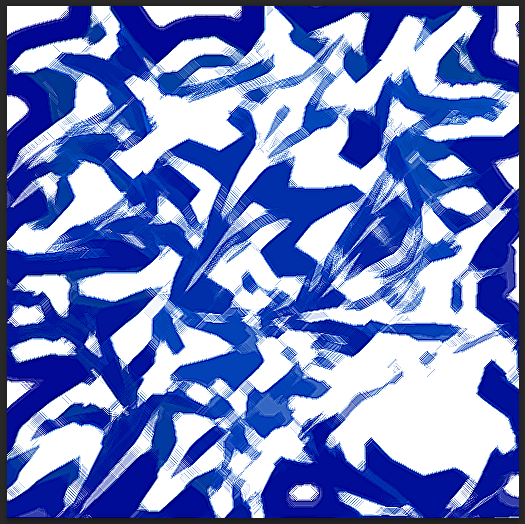


If you have any troubles with your texture, reply down bellow!





