
The main draw for IW4x (for me personally) is the custom map support.
Today I will show you how to convert a CoD4 custom map to IW4x.
Video tutorial below.
You will need the following installed:
[*]Call of Duty 4: Modern Warfare (1.7)
[*]Call of Duty Mod Tools (1.1)
[*]Client IW4x
[*]IW4x Mod Tools (55.7MB)
[*]and IW3xport
Extract the mod tools to your CoD4 directory and extract the IW3xport files to the CoD4 directory as well. Put the IW4x mod tools in the directory where you have IW4x installed in.
Get a map
Find any CoD4 custom map you want from Google, then put the files in C:\Program Files (x86)\Activision\Call of Duty 4 – Modern Warfare\usermaps. You will need to make a folder in there with the name of the map, so for example: C:\Program Files (x86)\Activision\Call of Duty 4 – Modern Warfare\usermaps\mp_summit
Install the map :
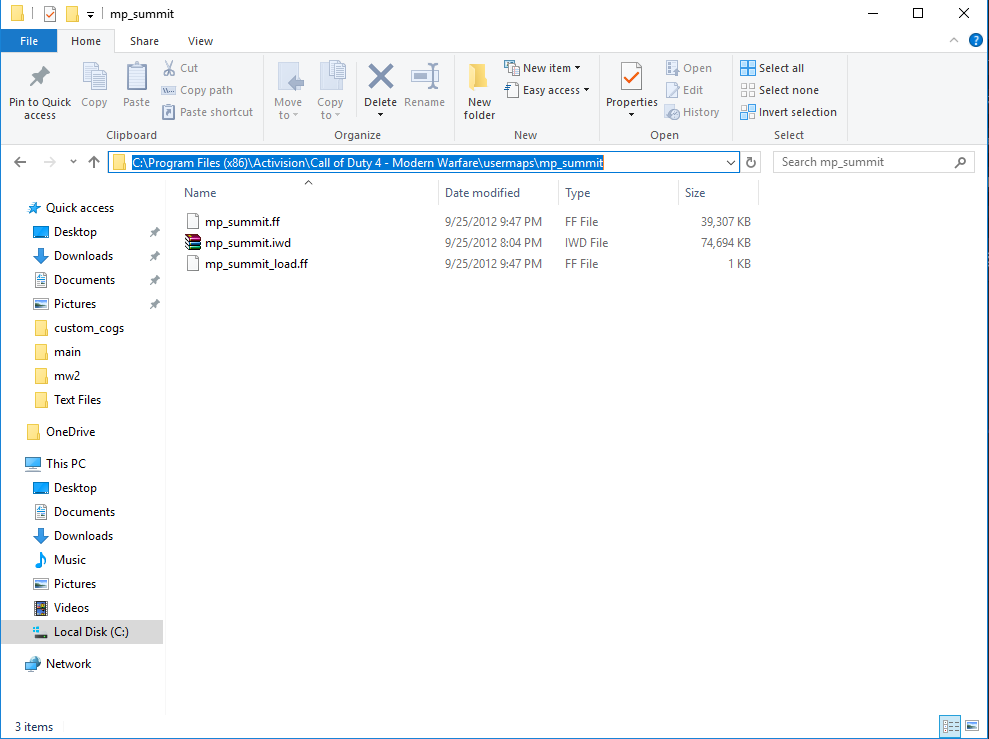
Install the map into your CoD4 directory like the pic above, where mine is mp_summit.
Now go to your IW4x install and open the IW4x mod tools (run it as Admin), it will take some time to load. Once it’s opened, click the Settings tab and set the locations of your IW4x and CoD4 installs:
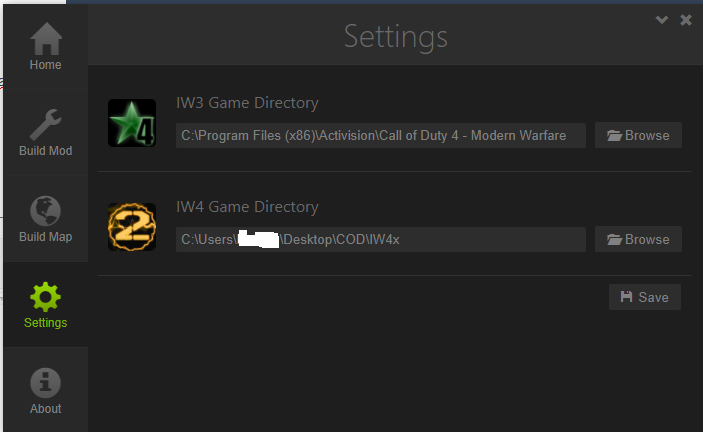
then hit save. Once done go one tab above (Build Map)
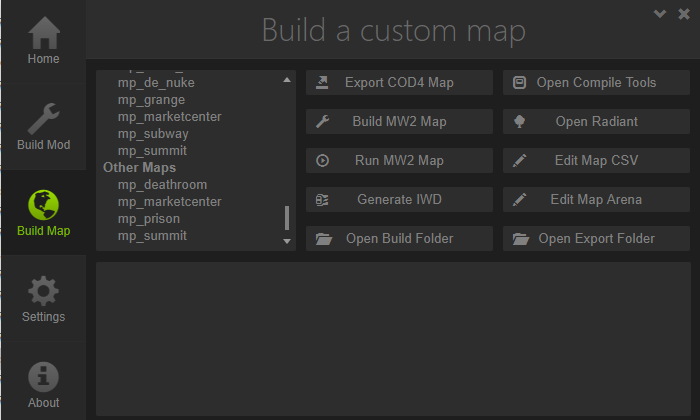
and scroll to Other Maps OR User Maps (will be located under one or the other). Then select the map (for me, mp_summit) and click these buttons in order:
Export COD4 Map
Build MW2 Map
Generate IWD
THEN Run MW2 Map.
Here is my compiled version of summit:

Then that’s it.
Questions:
How can I load it from the regular game?
Open the console with ~ and type map [map name]
How do I share this?
You can put it up the following files in the image up for HTTP download when clients connect, or distribute these files:
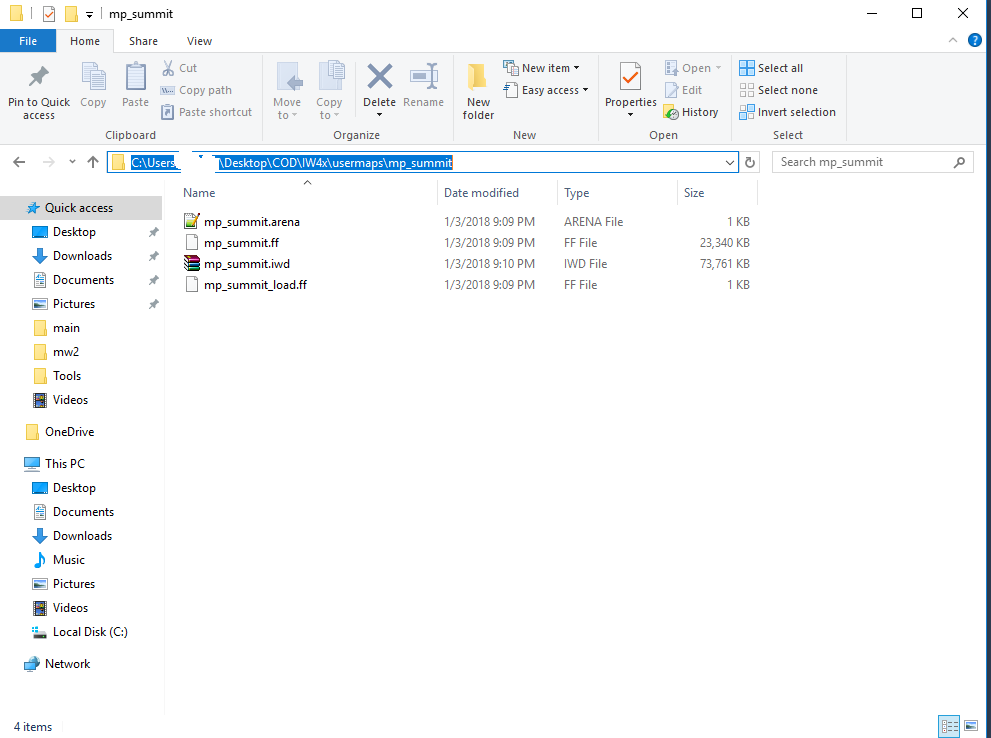
Can I use this on my server?
Yes! It’s the same process, just place the pictured files in the usermaps directory and run in the console map [map name]





