
You will need the following installed:
- Call of Duty 4: Modern Warfare (1.7)
- IW4x
- IW4x Map Porting Utility
- IW3xport
Setting up the tools
- Extract the IW3xport files (iw3x.dll and iw3xport.exe) to your CoD4 installation directory
- Extract the IW4x Map Porting Utility anywhere on your hard drive
- Make sure your IW4x is up to date by launching it once using the XLabs launcher!
- Make sure your Call Of Duty 4 installation is correct & runs properly
Get a map
Find any CoD4 custom map you want from Google, then put the files in C:\Program Files (x86)\Activision\Call of Duty 4 - Modern Warfare\usermaps .
You will need to make a folder in there with the name of the map, so for example: C:\Program Files (x86)\Activision\Call of Duty 4 - Modern Warfare\usermaps\mp_burg .
Install the map

Install the map into your CoD4 directory like the pic above, where mine is mp_burg.
Launch the MPU and if prompted, browse to the location of both your Call Of Duty 4 installation and your MW2/IW4x installation.
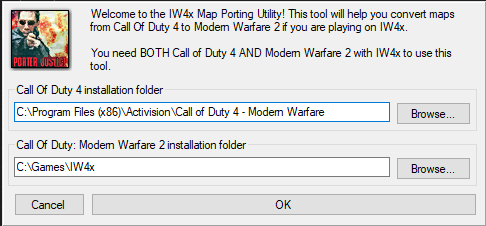
Dump the map
Select one or more maps to convert, then press Export and prepare to dump the map to the correct folder. Wait for the process to finish.
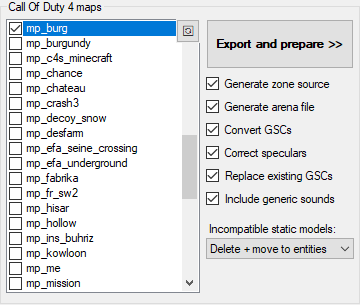
Build the map
Select one or more maps to build and press Build zone to build the map. Wait for the process to finish.
The converted map will end up in <Your MW2 game location>/usermaps
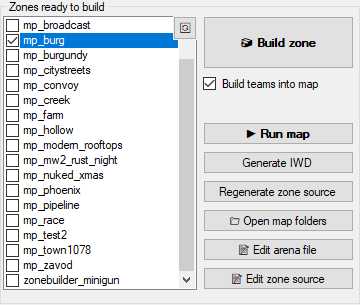
Run the map
Your map is now ready to be played! You can press Run map to test it. Here is my compiled version of Burg:

Questions:
How can I load it from the regular game?
Open the console with ~ and type map [map name]
How do I share this?
You will need to Generate IWD first! Then you can put it up the following files in the image up for HTTP download when clients connect, or distribute these files:
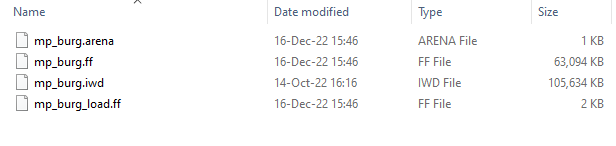
Can I use this on my server?
Yes! It’s the same process, just place the pictured files in the usermaps directory and run in the console map mp_my_map_name
FAQ & Common issues
- I have a script / GSC error upon loading the map
You might need to fix the GSC files in <Your MW2 installation>/mods/maps/mp manually if your map contained complex scripts in IW3. The automatic upgrade of GSC by iw3xport works for most maps but not all.
- The models blink, flicker and disappear when I move around in my map
Your map contains static models that blow out the limitations of IW4’s engine. This problem would normally either crash or tank your map, but iw3xport automatically fixes it. The default fix moves models around in the GfxWorld component of the map, which can cause visibility issues on some maps. An alternative way to fix it is also available and can be selected in the following menu:

Re-export then rebuild your map with this “Swap + Move to entities” selected to fix your problem.
- Some trees are dark/black
This is a known material error that has no automatic fix for the moment, but can be addressed by editing the materials manually in <Your MW2 installation>/mods/materials to fix the trees manually. You can see which material your tree is using in game by using cg_drawmaterial or by using r_drawModelNames 3 and then inspecting the model files related to your tree to find which material(s) it may be using.
- My map crashes or doesn’t start / Other problems
On some maps that have been officially ported (like CODO Bloc or MW2 Overgrown), IW4x may contain files already that pertain to the “officially ported” version and that are incompatible with your own port, such as entity files. If that is the case, you can copy the file in <Your MW2 installation>/mods/<your map name>/ents to <Your MW2 installation>/mods/maps/mp and rename it <your map name>.d3dbsp.ents to force the game to use your entities file instead of the “official” one.

